
Have you ever found yourself asking, “how often should I post on Instagram?” Narrowing down the best time to post on Instagram could have a huge impact on your account, increasing engagement and followers by making sure your post it there in front of them at the best times of the day.
Hold your horses though; if you believe it is all about tick boxes and uploading a new pic every day at 2 pm to gain a million followers in a week, you’ll end up being very upset! As Instagram and the social networking space has evolved, so has the science behind posting. Yes, we’re talking about: The Instagram Algorithm. Live and die by the feed, the Instagram algorithm is your main adversary if you’re thinking about when to post on Instagram.
It’s not all scary news, though. Although the Instagram organic reach rate is practically zero, that doesn’t mean that your post will get lost in the fog. It just means that, in order to stand out, you need to make sure you’re building your audience in an authentic way. Instagram (and Facebook) now say they are prioritising posts that give users a sense of good engagement, as well as posts from friends and family first. So reach out and become your audience’s friend first and foremost, with that you’re already halfway to knowing when is the best time to post Instagram pictures, videos, and more.
The best times to post on Instagram each day
If you’re looking for the short answer, there have been many studies over the last year or so, and the results vary wildly. One of the more consistent best times to post on Instagram found over many studies seems to be Wednesdays and Fridays at around 11 am.
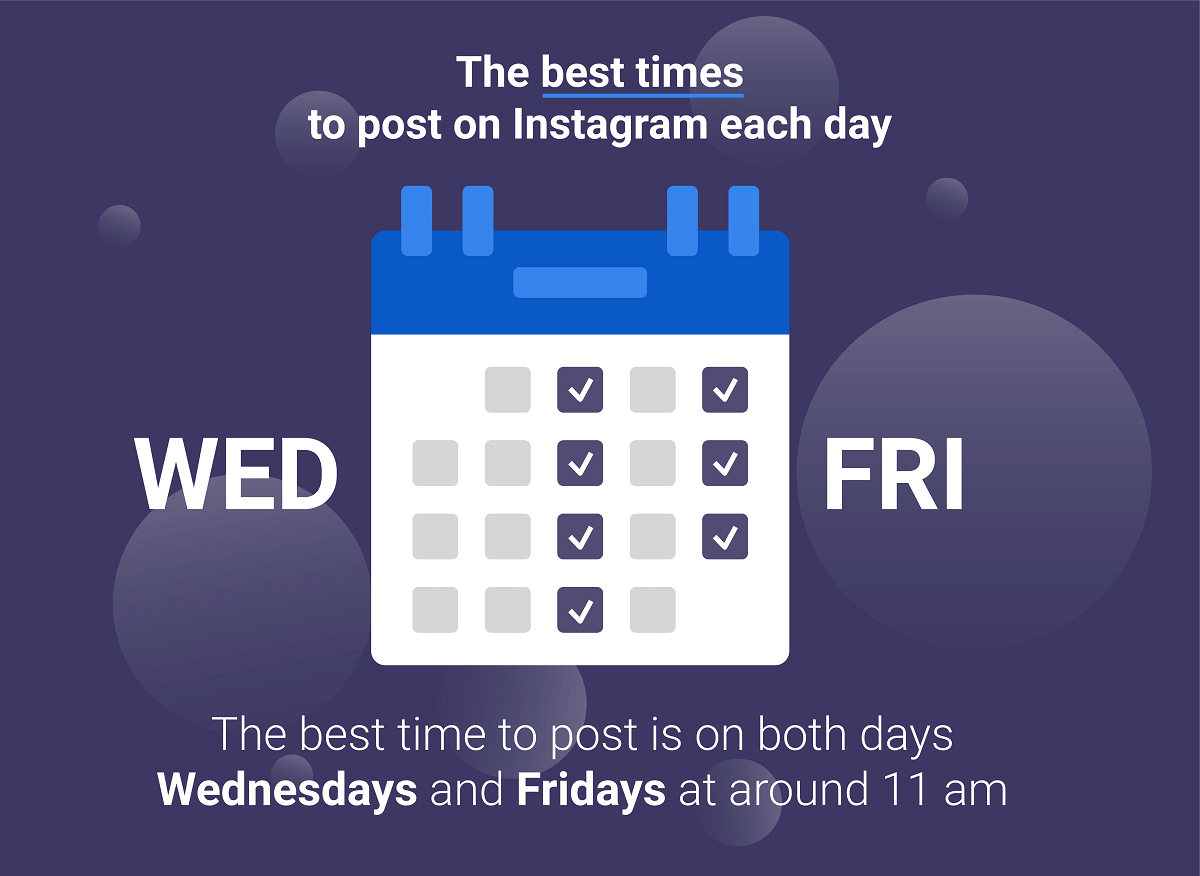
We’re not sure why Wednesdays at 11 am seems to be when is Instagram most active, anyone could argue why, but it might just be a simple fact that it’s the mid-week mid-morning coffee break? The same goes for Fridays.
If you’re looking to be a regular poster on Instagram and need to know which time of day is best each day, we’ve done some digging, and this is what we found:
During our research, we found that the best days to post on Instagram globally seems to be Wednesdays and Fridays, with Sunday being the lowest engagement day. We’ve listed below each day and the best generic time to post for higher engagement.
- Best time to post on Instagram on Monday - between 11 am and 2 pm
- Best time to post on Instagram on Tuesday - between 10 am and 3 pm, with another hour window between 7 pm and 9 pm
- Best time to post on Instagram on Wednesday - between 9 am and 4 pm, with the highest engagement around 11 am and another smaller peak at 1 pm
- Best time to post on Instagram on Thursday - between 10 am and 2 pm with a very small peak later on between 6 pm and 8 pm
- Best time to post on Instagram on Friday - between 9 am and 2 pm, there is a bigger peak specifically between 10 am and 12 pm
- Best time to post on Instagram on Saturday - between 9 am and 11 am, with a small peak around 11 am, but Saturdays are generally a lower engagement day
- Best time to post on Instagram on Sunday - between 8 am and 2 pm, but Sundays ranked very low for engagement
If you’re looking for the short answer, there have been many studies over the last year or so, and the results vary wildly. One of the more consistent best times to post on Instagram found over many studies seems to be Wednesdays and Fridays at around 11 am.
We’re not sure why Wednesdays at 11 am seems to be when is Instagram most active, anyone could argue why, but it might just be a simple fact that it’s the mid-week mid-morning coffee break? The same goes for Fridays.
If you’re looking to be a regular poster on Instagram and need to know which time of day is best each day, we’ve done some digging, and this is what we found:
During our research, we found that the best days to post on Instagram globally seems to be Wednesdays and Fridays, with Sunday being the lowest engagement day. We’ve listed below each day and the best generic time to post for higher engagement.
Here’s a handy chart to visualise all of that juicy data:
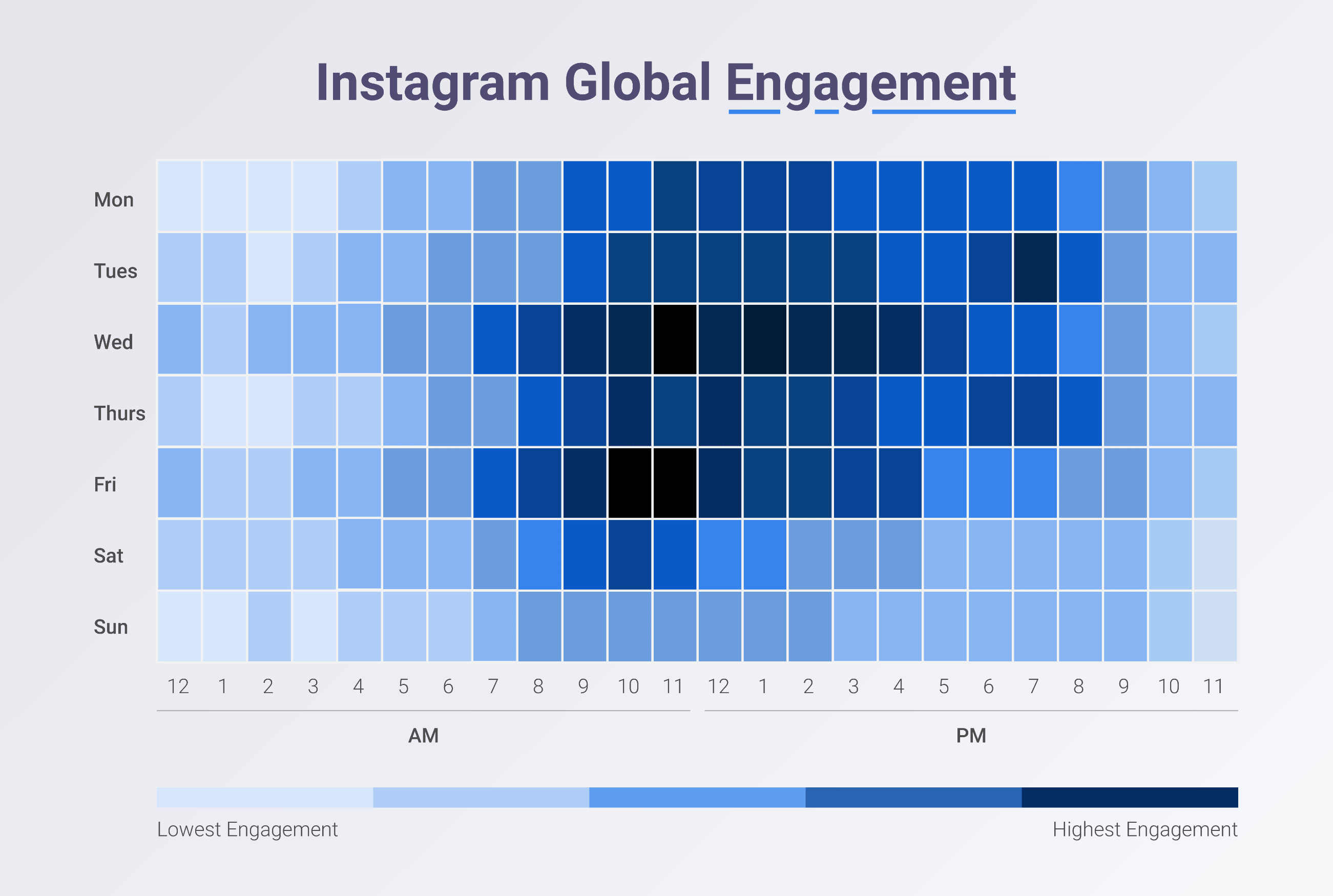
While it may be tempting to think “great, that’s when I’ll post,” we would really urge against using generalised data if you really want to make a difference to your Instagram account.
More studies have shown that, despite there being a ‘global’ best time to post, different industries have their own peaks and lulls, and these don’t always follow the same peaks and lulls of the global user base. Remember, Instagram’s userbase is nearly 27 million people strong, so narrowing it down a bit to your own audience’s viewing habits isn’t such a bad idea.
If this all sounds a bit confusing, we have put together some information about different types of industries and what studies show are the ‘best’ times to post to Instagram if you’re in that particular industry.
- Consumer goods - Wednesdays at 3 pm, avoid Sundays
- Media - Fridays at 9 am, avoid the weekend
- Education - Fridays at 10 am, avoid Sundays
- Non-profits - Tuesdays between 1 pm and 3 pm, and Wednesdays at 2 pm, avoid Sundays
- Technology - Wednesdays at both 6 am and between 9 and 10 am, and Fridays between 7 am and 10 am, avoid Sundays
- Health - Tuesdays at 8 am, avoid the weekend
- Finance - Fridays at 11 am, avoid Thursdays
- Recreation - Wednesdays and Thursdays at 1 pm, avoid Sundays
As you can see from the list, each industry differs slightly as to which days are the best.
Incidentally, we found a lower engagement overall fro healthcare-related accounts. This could be down to a number of factors such as Instagram not being particularly famous for photos of healthcare (although, Pathological Assistant Mrs Angemi is doing a fantastic job with 1.9 million followers even if the photos are very gory - you have been warned!). Another reason for the low-level of response when it comes to healthcare is that the Instagram Algorithm is more than likely being cautious about showing healthcare-related accounts that do not have strong authority.
We know from Google’s data that they class healthcare-related content in their YMYL category (Your Money, Your Life). What this means is that any content made by someone who doesn’t have a lot of authority in the industry will be less likely to be trustworthy, and thus shown to fewer people.
But, when should I post on Instagram?
When you first join Instagram, it can be tempting to jump straight in with 15 photos of your dog in the first half an hour or be one of those who fill their feed with a snap of every single meal you’ve had in the last month. However, if you’re looking to make Instagram part of your marketing platform, it’s important that you treat it seriously.
The very first thing you should do is decide how you will use your Instagram account. If you’d like to keep in touch with friends and family, share a few holiday pics, and that photo of your cousin’s wedding last year, then sign up for a personal account and have fun with it.
Personal accounts are basic accounts with no extra features. You’ll still be able to follow friends, family, and even brands and influencers, and interact just as normal, but you won’t have access to the extra services aimed ad businesses and creators.
If you want to do both the personal thing and the business thing on Instagram, why not sign up for two different accounts? There is no limit to the number of accounts you can have, you can sign up for five accounts per email address and have as many email addresses linked as you like, and the Instagram app makes it very simple to switch between them.
Having more than one account is fairly common; in fact, many creators have many different Instagram accounts for the different aspects of their business. For example, famous YouTuber Peter McKinnon has his own branded creator account (@petermckinnon) sharing content related to his YouTube videos and personality, but he also has a number of other Instagram accounts that he has teased in numerous videos, one of them is @petespiratelife, an account dedicated to a more vintage and rugged aesthetic with more product photography.
If you’re looking to use Instagram for your business, however, there are two types of accounts you will need to choose from, both are very similar, but they do have their subtle differences.
A Creator Account - Creator accounts are fairly new to Instagram, but they have made the important distinction between creator and business. Creator accounts are aimed at the individual person who wishes to market themselves as a creator, Instagram’s loose definition for someone who is their own brand, such as an athlete, a beauty blogger, a television star, etc.
A Business Account - Business accounts are very similar, and have been around a lot longer than Creator accounts. Business accounts are definitely more aimed towards accounts representing an organisation. Whether it’s the small coffee shop down the road or a huge multi-national, business accounts are aimed at those who will be using Instagram to market and promote their business, or even sell products.
Both business and creator accounts allow users to upgrade their Instagram experience. When you have either enabled on your account, there will be a few new features for you to play with:
- You’ll get access to insights and analytics about audience growth, demographics, etc., on both posts and stories.
- You’ll be able to use 3rd party scheduling tools such as Buffer or Facebook’s own Creator Studio.
- You’ll be able to remove the call to action button or at least have some more flexibility over it. Removing the option for your audience to call or email you is a big bonus, especially for creators.
- You’ll get new inbox features such as the three tabs of General, Requests, and Primary, allowing you to separate out your messages into useful sections.
What we’re most interested in is the ability to get a deeper level of insights and analytics from your Instagram accounts, because it’s this that will help us decide when is the right time for you to post on Instagram, rather than just a generic time.
How to Find Out When Your Audience Is Most Active
The best way to discover when to post on your own account is to dive into your audience research, find out when your own audience is active, and begin to tailor your content to arrive at the best times to suit them.
Here’s a quick guide for discovering when your audience is most active, you’ll need to do this from the Instagram app, not the web version or the web-hack version we discussed in a previous blog.
Step 1:
Ensure that your Instagram account is switched to either a business or a creator account so that you have access to the insights and data.
You can do this by going into your account and selecting the hamburger menu, selecting the cogs for settings, and hitting account. From here you’ll see an option at the bottom that says “Switch to Professional Account.”
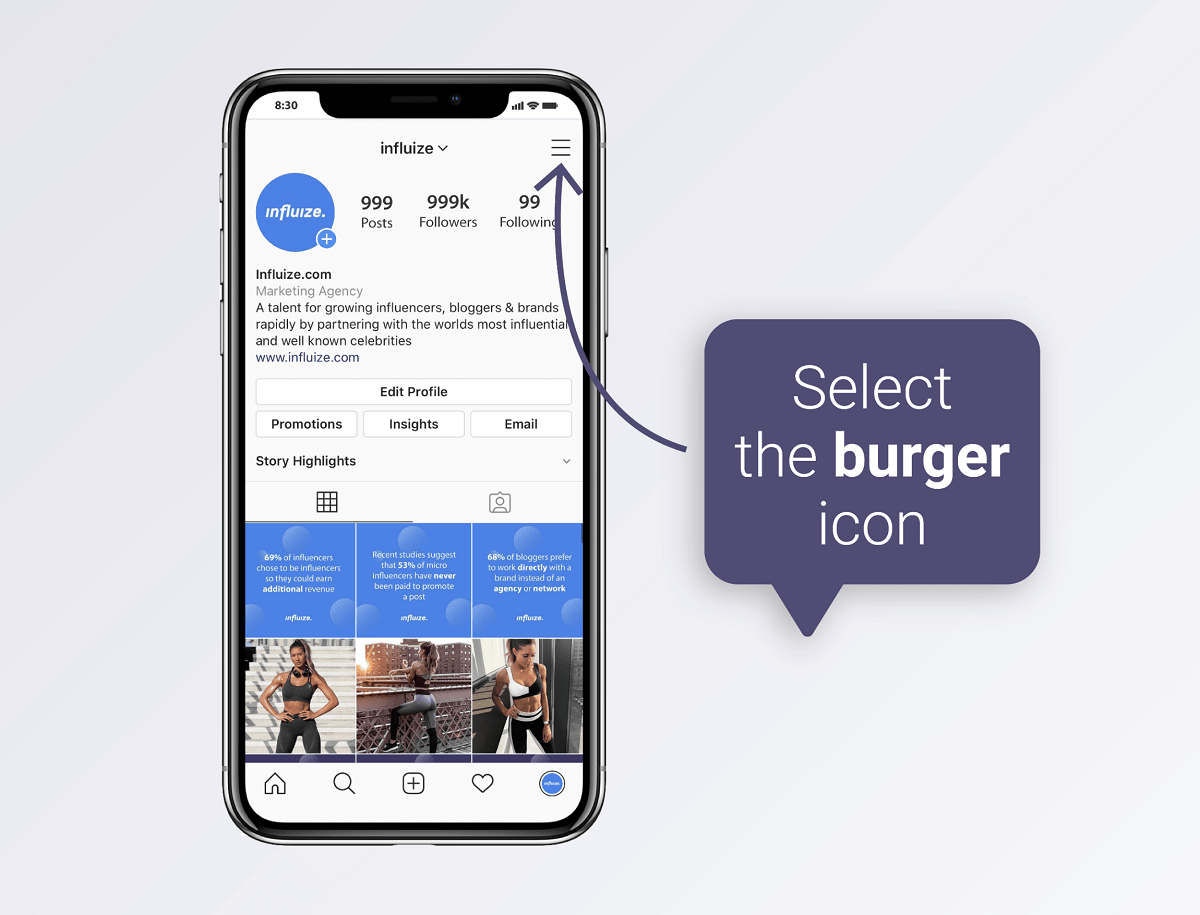
Step 2
Once you’ve got your account set up as either a creator or a business, you’ll have a new menu option underneath Archive called “Insights”, tap this, and you’ll be presented with lots of information about your account.
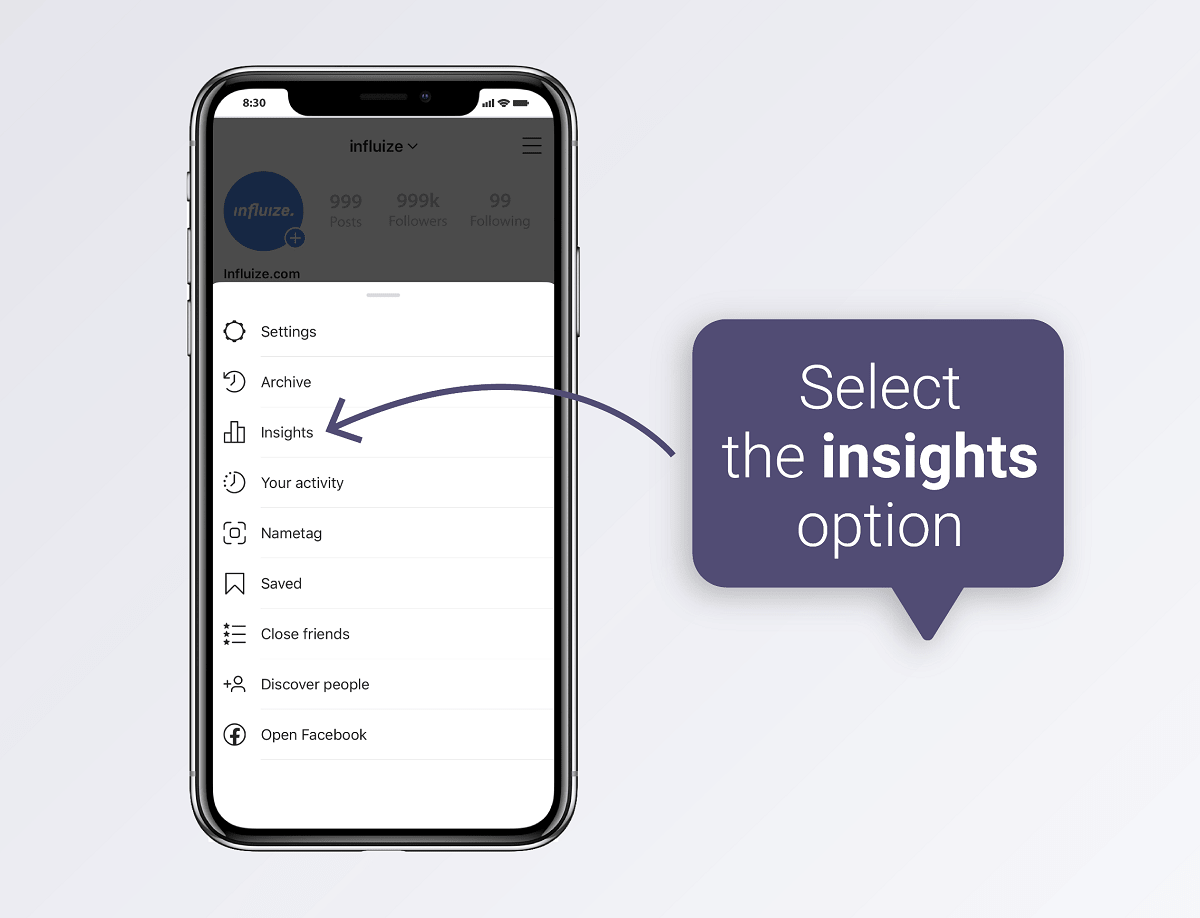
Step 3
Click across to the Audience tab, and you’ll see lots of info here about your audience growth and demographics, which is super useful.
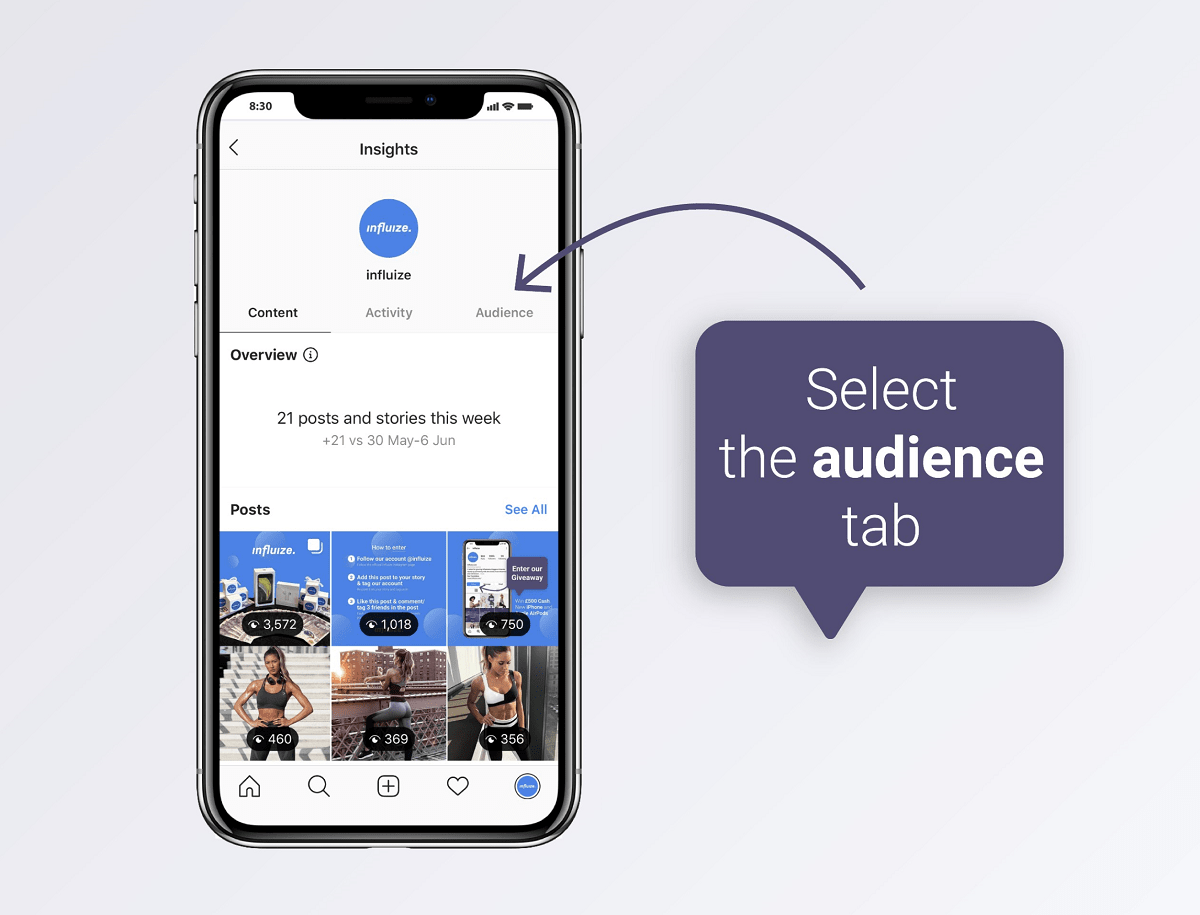
Step 4
Scroll to the bottom of the page, and you’ll find your Followers’ information. This little section will tell you when your audience is most active.
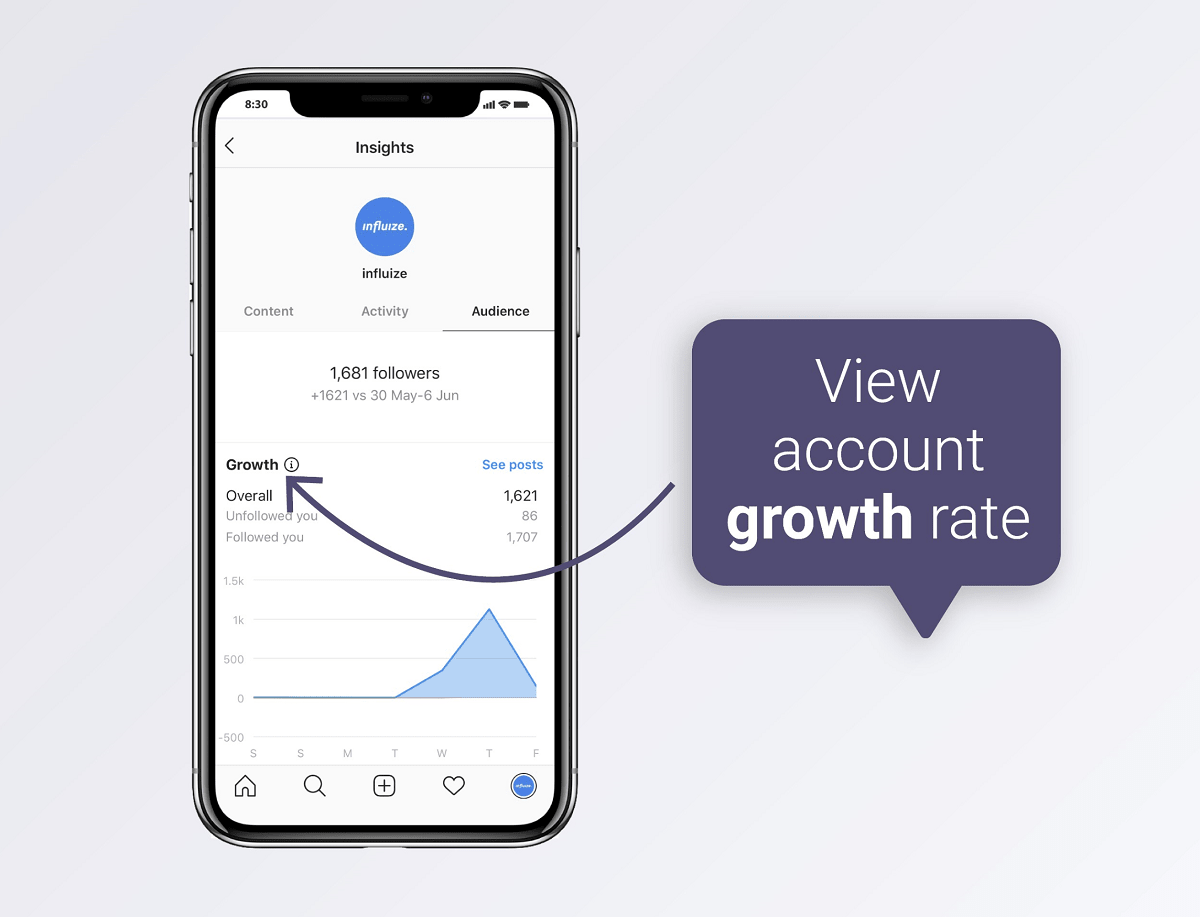
From here you can switch between hours and days to get a better overview of which days are more popular and at which time.
Every account will be slightly different, but by using this information, you will be able to spot any peaks and lulls for your own brand just here, allowing you to better tailor your content to suit your own audience., and avoiding the trap of posting when your audience isn’t online.
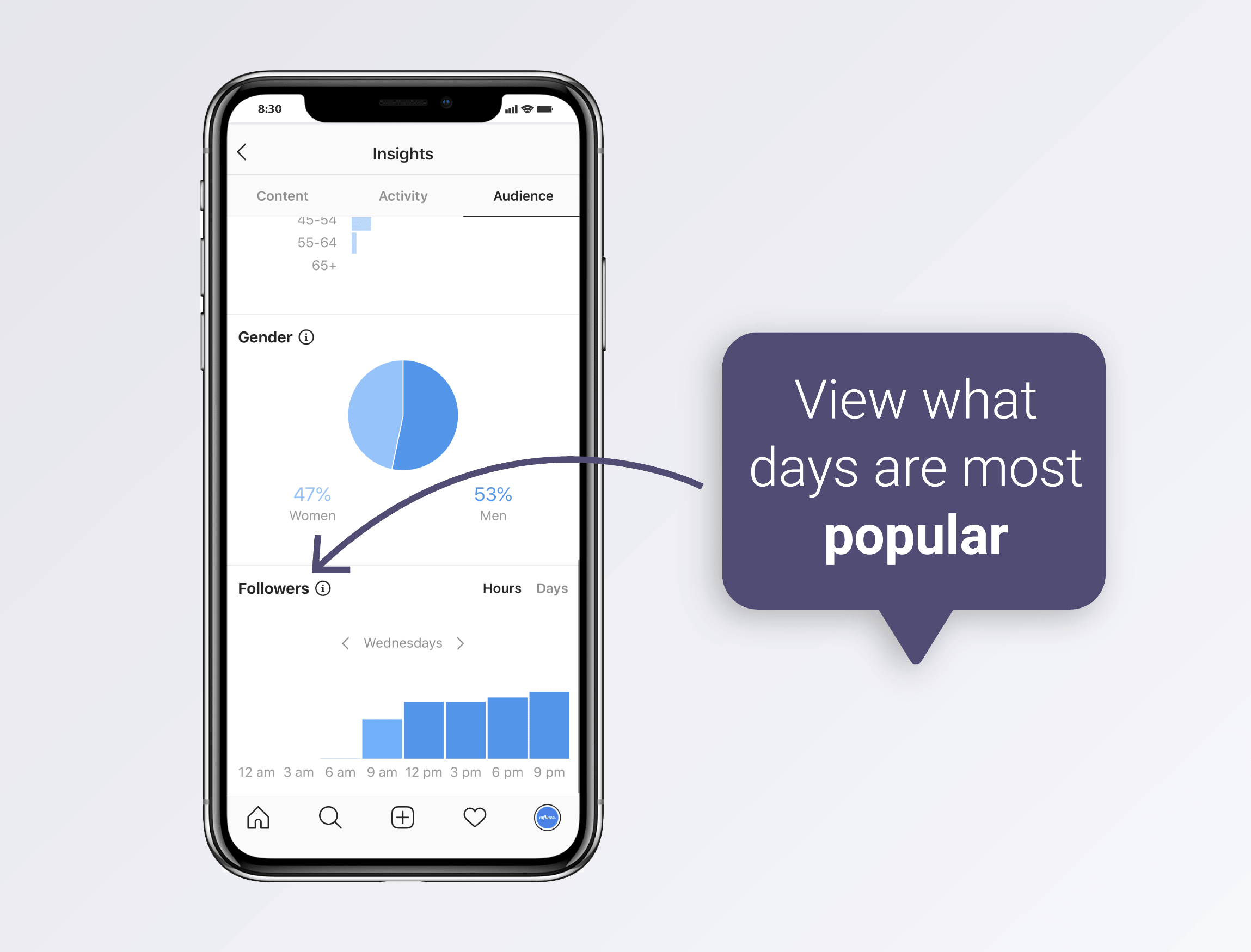
Narrowing down your time to post
Now that you have a better idea of when your audience is online, it’s time to start really tailoring your content to suit your audience and your audience’s needs. Everyone is different, and right now, Instagram’s analytics don’t allow for a really serious deep dive into your audience demographics, it just provides headline information.
How does this affect our plans to post, you ask? Here’s a scenario for you:
You run a small business selling hand-sketched portraits of people, they have the option to book you to go to an event, or they can send you a photo, and you will send them a bespoke sketch back. Your service is aimed at weddings and those planning weddings, as well as people looking for a really unique gift for loved ones, especially grandparents.
You have an Instagram page as a portfolio, showing off some of your latest work and some of your personal work. Customers can view your Instagram photos on the app or via a plugin on your website, and they can also book you by contacting you through Instagram, or they can find out more information by clicking on your website.
In this scenario, you are using Instagram for two main purposes: as a place to display your portfolio, and as a lead generation tool for your website. This means you have two different types of audience, those who enjoy looking at your work (but have no intention of booking you), and those who enjoy your work AND will be booking your services. Both audiences are valid; those who don’t intend to book personally will be the ones who will show your account to their friend who may be looking for something unique for her wedding!
So how do we sort the audience in this scenario?
Unfortunately, it means we’ll have to do some experimenting and testing ourselves and really dig into audience behaviour by doing your own number crunching.
Number Crunching: A Quick Guide
For this explanation, we’ll stick with our scenario above, but you can apply this method to all business types.
The first thing to do is to decide what type of post you will be sending out? Will it be a promotional post telling your audience of a great offer or new service? Or will it be just a regular post of your new work? We’d suggest sticking with regular posts for the moment, but if you want to add in some promotional posts, remember the 80/20 rule: 80% non-promotional, 20% promotional as a general balance.
Use your insights tools to find out when your audience is most active and begin by scheduling posts to match those times. So if your audience seems to be most active each weekday between 11 am and 3 pm, schedule posts on Monday-Friday at 11 am in week 1, 12 pm in week two, and so on.
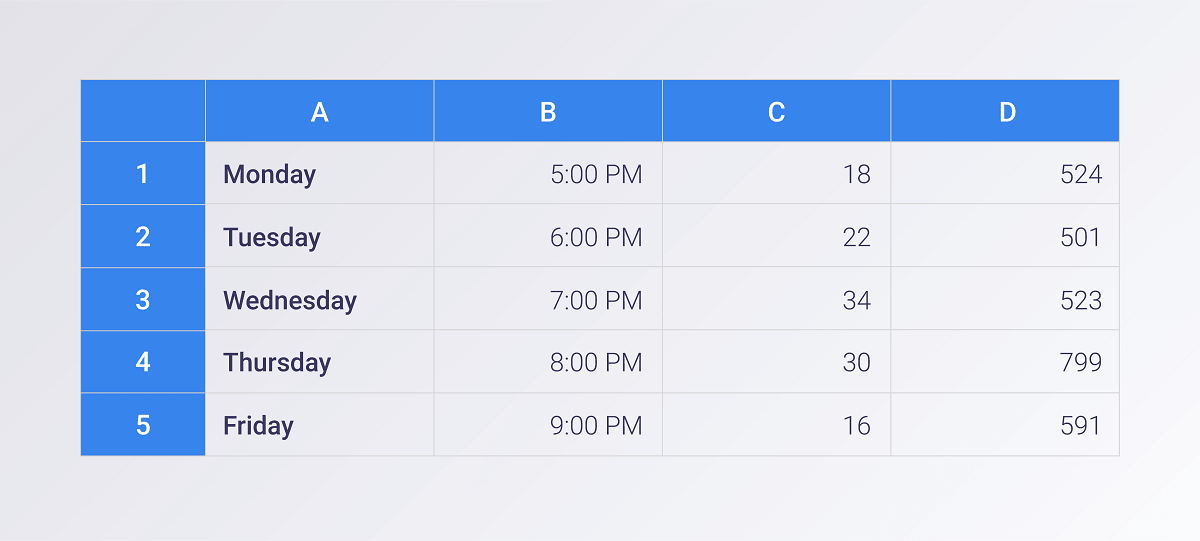
Another way to work this is to split the days up, you may post on Monday at 11 am, Tuesday at 12 pm, Wednesday at 1 pm and so on in week one, then bump every post an hour in week two; Monday at 12 pm, Tuesday at 1 pm, and so forth until you reach the end of your time slot (3 pm in this example).
You don’t want to risk sharing too much, but you also need a good basis for the data, so we’d suggest trying this for at least a month if not two.
Decide on a point that you will write down the measurements for your posts. Due to Instagram’s algorithm, your audience may see your post hours after you post it, but for your own analytics purposes, it’s best to decide on a cut off point. We’d suggest 24 hours after you posted.

The measurements you’ll be after are up to you, if you’re a creator/influencer you may only be interested in the likes and comments, but if you’re a business selling products or services, you may be interested in more details such as reach, interactions, clicks to the website, and new followers generated.
Once you’ve been tracking for a few weeks, you should begin to build a picture of when your content gets the most interaction. This will allow you to tailor your content.

For a business, tracking leads to your website, or conversations generated in your inbox, is a great idea. You will then be able to decide when to post material that is more promotional with a direct call to action (for example, ‘buy my merch, link in bio’) and when to post material that is more brand warmth with no call to action (for example, a photo of your recent work).
How many times should you post on Instagram a day?
Are you wondering the same thing as we are? How many times a day do people check social media, and does that mean I should be posting more to get them all? The short answer is no. People are not Pokemon; you don’t need to catch them all!
By now, you should have a good idea of when you’re going to be posting to Instagram, but the next question is: how many Instagram posts per day is the correct amount?
Like many of the things we discuss here, there isn’t really a straightforward answer to the question, “how many times a day should you post on Instagram?” either! It’s all down to trial and error with a healthy dose of measurements.
As a general guideline, most brands will post on Instagram 1.5 times per day on average. This means that most days, they will post once, and some days they will post more than once. It’s important to note that this doesn’t include Instagram stories or IGTV, though.
The main phrase there is: as a general rule. This means it’s a guideline, and you should come up with your own idea. It’s impossible for anyone else to answer the question of “how many times should you post on Instagram a week or a day?” without knowing your account, your product (be it business or brand), and your workload inside out.
When deciding when to post on Instagram, you need to be looking at what you can manage to ensure that the content is good content. Far too many influencers, businesses, brands, and creators will post on Instagram daily because they think they ‘should.’ This ends up putting a lot of pressure on the content creator and can result in the content being of poor quality.
There have been many many studies over the years about audience psychology, but one of the main things that pops up time and time again is that audiences are very VERY good at spotting inauthentic posts.
In general, audiences don’t mind the odd advert (especially if it’s targeted to them), but posing with a book written by your ‘friend’ that just so happens to be available for purchase is a post that will be seen through right away. Your audience won’t appreciate you being fake and will begin to drop off very quickly.
The bottom line here is simple: it’s best to concentrate on creating good content, even if that means you’re only able to post 2 or 3 times a week, to begin with. Good content is much better than fake content!
How often should I post on Instagram for my business?
For a business Instagram account, the guidelines of what to post on Instagram are fairly similar, you’ll want to ensure that you are creating good content that your audience wants to see, but you’ll also need to ensure that your content begins to convert.
By convert, we mean whatever metric you are using to track return on investment (ROI). ROI is different for every business. You may be interested in increasing footfall to a physical location, increasing messages and enquiries to the website, or even increasing direct sales using some of Instagram’s shopping features.
It’s important to note that the best time to advertise on Instagram is not necessarily the best time to post on Instagram. Advertising and general posting is very different.
There are, broadly, two types of advertisement on Instagram: the promotional post and paid ads.
Paid ads are a lot easier. You will set up a goal for your advert, the target audience, and the budget and let Facebook do the rest. There are options within Facebook’s advertising manager. You can decide to show your ad on Instagram alone or to show your ad on both Instagram and Facebook within the same spend.
There is also an option to set the days and hours you’d like your ad to run. The default is 24 hours per day, 7 days per week, but you may decide you only want your advert to be shown to people on Tuesdays and Fridays between 4 pm and 8 pm, Facebook Ads Manager does allow you to make this distinction.
Promotional posts are organic (no ad spend) posts that have a more promotional slant to them. Instead of your normal post, these will have a more direct call to action on them to encourage your audience to either buy something or visit a website, come in, etc.
For example, you may run a nice trendy coffee shop, every day you’re posting photos of coffee beans, coffee art, happy coffee customers, etc., but every now and again you’ll decide to do a promotion. In between the lovely artsy shots of coffee in Chemexes, you may create a simple post to advertise, “Tuesday between 3-4 is Happy Hour! All drinks half price.”
This type of post is designed to increase footfall (especially on a Tuesday between 3 and 4!) but may not have any paid spend behind it. Other similar posts may include a special discount if you sign up to the newsletter (link in bio) or a voucher code specifically for your Instagram followers.
You will need to spend some time figuring out when the best time to post promotional posts is. Just like in our examples above, it will mean tracking them for a few weeks and seeing what the reaction from your audience is.
Be warned, though. There will be a proportion of your audience that don’t like seeing any promotional posts, be they paid adverts or organic promotional posts. The trick here is to decide what YOU will see as a good result.
Here’s an example:
Your normal every-day posts get around 1000 impressions and 50 reactions (likes and comments), but you don’t see a large jump in clicks through to your website when you post. That’s ok, that’s not what the posts are designed to do, these are your ‘brand warmth’ posts.
You decide to post a promotional post that will ask your audience to go to your website from a link in the bio. This particular post gets you 1200 impressions, 60 reactions, and 100 clicks through to your website. In with the 60 reactions, 5 of your followers have decided they didn’t like the post and have told you they’re unfollowing.
Should you be concerned about this?
The short answer is: no.
The longer answer is that your post was a success and you should be more concerned if it was a larger portion of your audience that was angry, or if the post didn’t get any clicks through to the website at all.
The hard facts of the matter are that you will not be able to please everyone at the same time, you need to aim to please the vast majority of your valuable audience.
What do we mean by your valuable audience? It’s quite simple; your valuable audience is those of your audience for whom your posts are having the desired effect.
The five people who decided to unfollow you and grumble about your promotional posts were never going to be customers; they were never going to go into your coffee shop and buy a mug of coffee and a nice slice of apple cake. They just liked pretty pictures of coffee beans. That’s fine; they can find those pictures all over Instagram, you’re more interested in the 60 people who clicked on your website, signed up to your newsletter and got their voucher code ready for Tuesday’s happy hour!
This doesn’t mean you should bombard your audience with promotional posts (remember the 80/20 rule) or you only care about the 60 people who clicked, but it should mean you take some comfort in the fact that your post was a success and had the desired effect, despite a tiny minority of complaints
The worst time to post on Instagram
So far, we’ve discussed the general best times to post on Instagram, including the best days and times and specifical industries, and how to find out the best time to post on Instagram for your own audience specifically, but when is the worst time to post?
We’ve seen that globally, and even in different industries, Instagram has peak times, be these peak hours or peak days. In case you need a little reminder:
- Instagram peak hours - around 11 am
- Instagram peak days - usually Wednesdays and Fridays
Now we’re going to find out what the worst days to post on Instagram are, so we can avoid making the mistake of posting into the abyss!
Globally, we’ve seen that the worst day to post is on a Sunday. No one is really sure why this is. While we wouldn’t suggest completely ignoring Sundays, we would suggest that if you can only manage 3 posts per week, don’t make Sunday one of your posting days.
Once again with this, it’s not a hard and fast rule, and you may find that your industry or your specific account is different, but it’s actually seen across the social media spectrum that Sundays are the worst days to post on any account be it Instagram, Facebook, or Twitter.
It’s all about testing your audience to see what’s best. If you go into your insights and see that 50% more followers are engaging with your posts on a Sunday, then, by all means, go ahead and begin making Sundays a fantastic posting day. However, if you see that engagement is down 50% every Sunday, consider dropping Sundays altogether or just posting generic content.
How to schedule posts
So you’ve got to the end of this article, and you’ve figured out when you will post, what you will post, how often you’ll post, and which days you will avoid posting on Instagram. The last question remains: How to schedule posts on Instagram?
Lucky for you, we did an entire article about this, which dives much deeper into the topic of how to post on Instagram from a PC, which is probably the easiest method of scheduling your Instagram content.
In brief, there are two main ways to schedule content to Instagram: via your PC or via an app.
It’s worth noting, posting directly to Instagram from the Instagram app on your phone does NOT allow you to schedule posts. Still, by using your PC or a third party scheduling app, you can line up your Instagrams to go out at the right time for the specific type of post you are doing.
A couple of third party programs to allow you to schedule content include Buffer, Zoho Social, Later.com, and Facebook’s own Creator Studio. Each of these programs is available via the browser (meaning you can use them on Windows, Linux, and Apple computers), and each has an associated app for both Android and iPhone devices.
If you’ve gone ahead and scheduled your content for the next three months and THEN done your research on timings, you may be asking, “how can I change an Instagram upload date?”. Have no fear, in all of the third-party apps and programs, there is an option to change the time and date that each ‘Gram will be sent out. Facebook Creator Studio even allows you to backdate posts if that’s something you need to do, but this does mean your post will be sent immediately and it will show up as sent at whatever time you’ve backdated it to, so if you’re tracking times and dates as we’ve suggested, this post should be omitted from your results or you’re likely to see an anomaly.
Summing Up
By now, we hope you have a really deep understanding of how posting on Instagram at the right time can really change your business for the better.
We know that gaining a deeper understanding of Instagram and social media, in general, can seem like a never-ending task, especially when the algorithms seem to be working against us to often. Still, when you do manage to get your head around the specific ins and outs, it can open a whole new world of discovery. Not to mention, it will ensure your account is working to the best of its ability turning your audience into profit in whatever way you are measuring it.
Here are some of the key takeaways you will have learnt during this post:
- The best time to post on Instagram globally is on Wednesdays around 11 am
- The worst time to post on Instagram globally is around 11 pm to 5 am
- The worst day to post on Instagram and most other social networks is Sunday
- Posting times are very individual, and you should track your times so as to post at the right time for YOUR account
- You should always aim to balance your content between promotional and brand warmth posts
- You should benchmark your posts against previous ones over a long period of time so as not to be concerned over a few anomalies like negative feedback, etc.
- Too much content is never a good thing, especially if it’s inauthentic
- The 80/20 rule - 80% brand warmth or general posts, 20% promotional or sales content
Now it’s over to you, how are you going to turn your Instagram account around and make it begin to work for you? What are your plans going forward to balance posts so that they are received well by your audience as well as providing the return on investment you were hoping for? What is the best way for your business to use Instagram and to create leads or customers from your account?
We’d love to know the answers to some of those questions and to find out how some of you are planning to build your Instagram account. Let us know your thoughts in the comments section below.