
If you've been a reader of this blog for a while, you'll know that we take our no-nonsense approach to Instagram marketing seriously. It's not just about how many followers you have, making an impact with Instagram from a business perspective is about the right type of followers, the right type of content and setting goals for your performance on the platform to ensure that you aren't wasting your time creating content that will fall into the abyss without giving you any kind of return on investment.
Instagram is a great tool to grow many businesses. There are certainly some that don't really suit Instagram at first glance. Still, if you wanted to, you could probably use the platform to for any kind of business to showcase the best of your work, your employees, your charitable ventures, or even just your best products. Instagram is a versatile tool that has seen a massive explosion in use by businesses, in fact, the number of businesses using the platform grew by over 30% between 2016 and 2017.
Given the absolute explosion in the popularity of Instagram over the last few years, you won't be surprised to hear that there are many different tools available to measure your success on the platform. Instagram analytics have come a long way since the early days, and Instagram tracking is something all social media managers need to be doing to ensure they stay ahead of the game with their content.
In this post, we aim to give you an insight as to why you need to be tracking Instagram analytics, which analytics and metrics to track and, of course, some of our favourite tools for getting the job done.
How to get insights on Instagram
When it comes to tracking your Instagram success, you'll probably want to start with Instagram's Insights tool. As far as Instagram analytics tools go, the insights option is actually pretty robust. Instagram does an excellent job of allowing some more in-depth insights into the platform and gives you an excellent oversight of the key metrics that most social media manages will find useful.
Getting to the insights section can prove a little tricky, though. The first thing to note is that there is no dedicated Instagram analytics app, and Insights are only available through the main app, not on the web version of Instagram (unless you're using the browser manipulation method that we discussed in our How To Post On Instagram From A PC blog).
Step 1
When you first sign up to Instagram it's likely that you'll sign up as a personal profile, personal profiles don't have access to the insights tools, so you'll need to convert your account to a business profile. To do this hit the hamburger menu on the top right-hand side of the screen, hit settings at the bottom, go to account and scroll right down and click on the link "Switch to Professional account".
From here, you'll be asked whether you would like to be a business account or a creator account. Either of these options has insights, so we'll leave it up to you to choose.
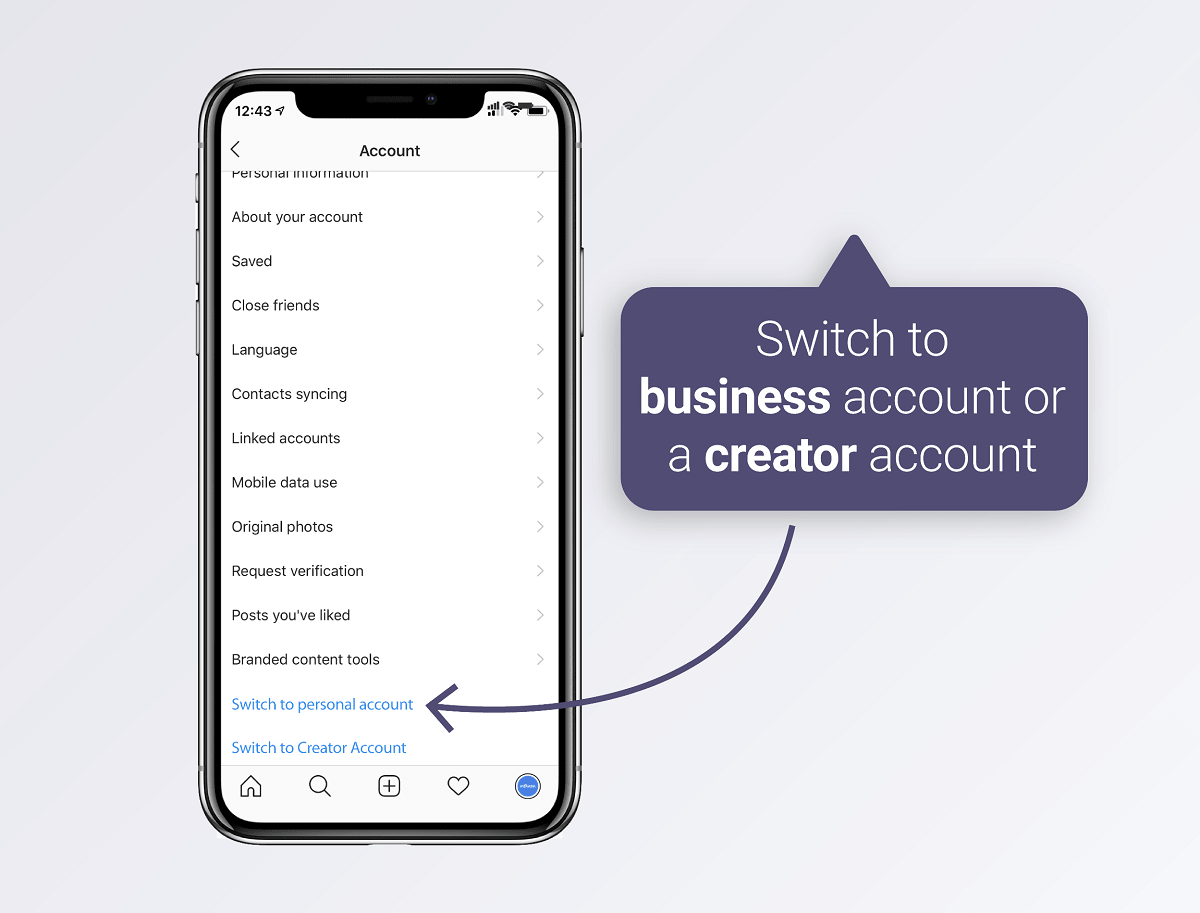
Step 2
Now you've successfully switched over, you'll need to navigate to Insights. Hit the hamburger menu again, and you'll see a little graph icon with the word Insights on it, tap this and welcome into a brand-new world!
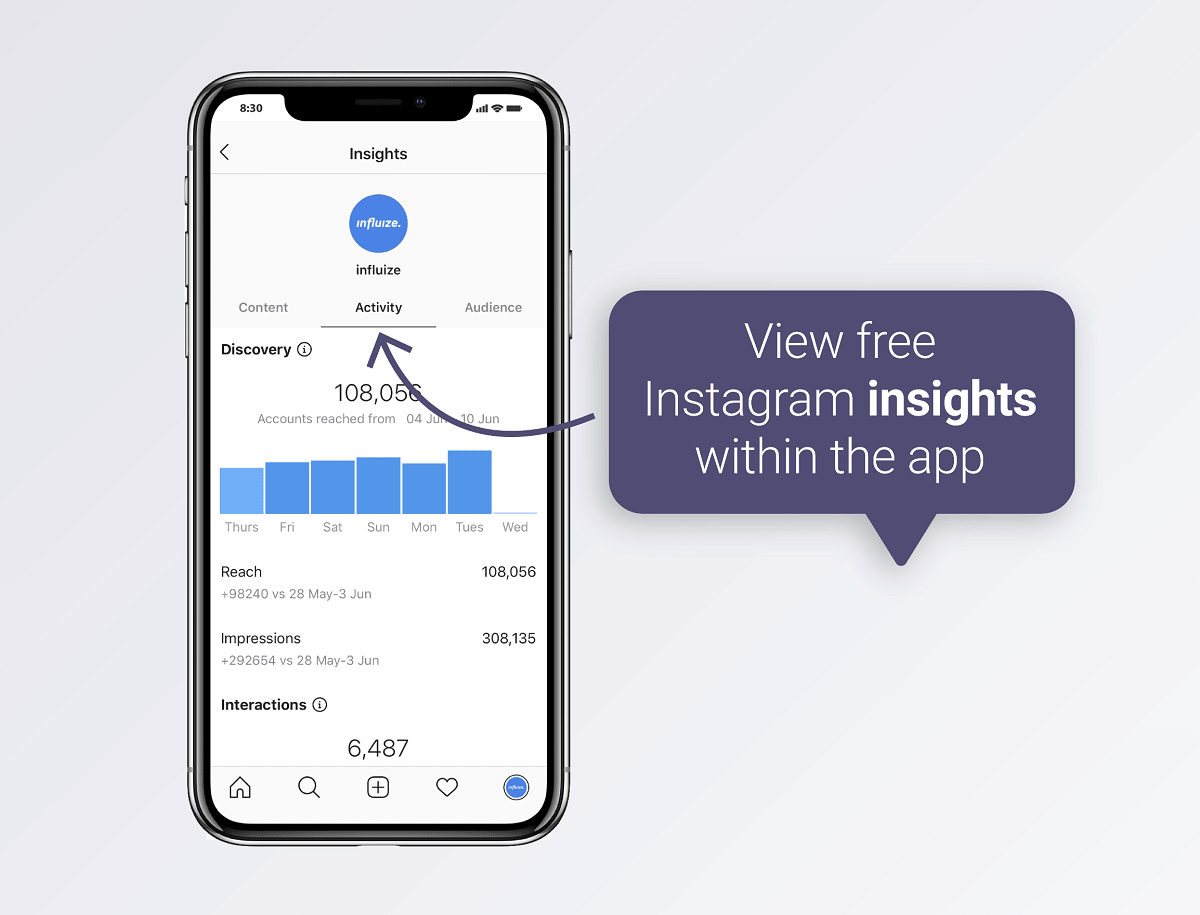
Personal Vs Business Vs Creator Accounts
The only way to get insights on Instagram is to ensure your account is switched to a professional account. Instagram offers two options for professional accounts, Creator and Business, they are largely similar with only a few very minor differences.
A creator account will open up all options for insights to you, allowing you to gain an understanding of your follower demographics best times to post, engagement stats, etc. These accounts are relatively new and aimed at the creator, who is not a traditional business. Influencers and freelancers are probably the types of business that is more well suited more for creator accounts.
Creator accounts allow users to have a filtered inbox, to put their account in specific categories (brilliant for SEO and organic reach), and to decide which (if any) contact details to share on the profile page.
Business accounts are largely similar to creator accounts in that they open up analytics tools and insights to you in the same way that a creator account does. Business accounts, though, are aimed at more traditional businesses. While businesses don't have to have a bricks and mortar address, business accounts on Instagram have the option to display a location, as well as access to Instagram analytics for businesses.
We'll briefly mention personal accounts here, but we're pretty sure you already know what a personal account is. This is the standard Instagram account used by most users, there are no special options with a personal account, and you won't have access to any analytics tools.
As a side note, you'll need to convert your account to either a business or a creator account before you can use any third-party analytics or Instagram scheduling tools, even for Facebook's own Creator Studio.
What Metrics Should I Follow?
The next step on your Instagram analytics journey is to decide which metrics will be the most useful to your business or brand. Not all Instagram metrics are created equal, and it's essential to look at your analytics as a wholistic picture, as well as looking for specific correlations.
We have discussed in previous blogs the idea of audience value, that is deciding what you'd like to get your audience to do (buy your product, click on an affiliate link, visit your sponsor, etc.) and ensuring your content works towards getting your audience to do that without making your feed too salesy or promotional.
All Instagram tracking tools will give you a great insight into your audience demographics and, better Instagram analytics tools and tools made for followers analysis will allow you to build up a good picture of what your audience want versus what you want your audience to do.
Here is an explanation of some of the key metrics you'll find in all social media analytics tools, what they mean, and why you should be interested in them.
Reach/Impressions
Reach, and Impressions is an often confusing metric, and Sprout Social probably explains it the best: "Reach is the total number of people who see your content. Impressions are the number of times your content is displayed, no matter if it was clicked or not".
We'd generally suggest that Reach is the more valuable of the two as it only counts unique views on your content, allowing you to get a reasonably accurate idea of how many times your content has been seen by unique viewers.
This is not a rule, though, and Impressions is an essential metric for understanding how many times your content shows up in users' feeds. This can be used to understand how much Instagram likes your content and thus shows it to more users.
Reach, and Impressions are both available via the insights panel or on a post-by-post basis when you click on a photo and select view insights.
Engagement
Engagement is an important metric. This is the number of interactions your post received. This may be likes or comments in Instagram's case, with Facebook and Twitter, including shares or retweets in this number.
Engagement on Instagram is limited to just likes and comments, but if you have over 10,000 followers, you will be able to add links to your stories, allowing you to track the link clicks in stories. Instagram also offers the options for you to see the number of profile visits per week (and how this compares to previous weeks) in their insights tools.
Likes
This is the total number of likes your content has received and is available on a post by post basis by clicking on one of your posts and selecting view insights.
Profile visits
This metric is also available on a post by post basis as well as in your general insights tab. Users who visit your profile are likely to engage further by following, liking more photos, or by clicking your website link in your bio.
Calls
If you are a business that has listed a phone number, you can get insights into how many people called you from Instagram using the insights panel.
Comments
Available on a post-by-post basis, this metric lets you know how many comments you've received on each post.
An important thing to note here is that there is NO distinction between positive comments and negative comments, we'd suggest you make your own distinctions in your Instagram reporting.
Shares
On each of your posts, there will be an option for users to send it via direct message to other users. This counts as a share, and you will have access to this information on a post-by-post basis.
This type of metric is great to know if you're doing a specific promotion, for example, you may post about a money off coupon code, and you ask users to share the post with a friend, you will be able to track how many shares you received, and how many people used the voucher code.
Website clicks
Tracking clicks through to your website is an important metric. For obvious reasons, you'll want to know how many people came to your website from Instagram in general, but you can also use this information in conjunction with other details.
Ask yourself, what was the purpose of this post? If it was to increase website visits, this is the metric that will tell you if the post was successful.
Product opens
If you're a shop on Instagram selling products, this is an important metric to add to your reporting arsenal! Knowing how your products are being received (and how many sales came directly from Instagram) is a great way to build up a picture of what your audience likes and, more importantly, HOW your audience likes your product focussed posts to be presented.
These may differ from brand to brand, but your audience may respond really well to minimalist flat lays that really show off the one product on its own, or, like in the case of IKEA's Instagram account, presenting your products as fitting into a lifestyle may be a better idea for you.
What Is an Instagram Follower Tracker?
Another important set of metrics to track in your reporting on Instagram are the demographics of your audience.
Being able to track your followers on Instagram is vital for ensuring that you remain relevant and authentic to your audience, and to ensure that your content is landing with the right type of audience and providing value back to your brand.
There is no point in having a million followers that will never buy your products!
There are many ways to analyse your Instagram followers, the insights panel on Instagram will give you a great starting point.
You'll find these follower analytics under the "audience" tab in your insights panel, from here you'll be able to view an overview of the number of people who followed or unfollowed you over the last week, the location of your followers (split but both country and city), the age range overall as well as split by gender, the overall gender split of your account, and what days (and hours of the day) your followers are most active.
Can I track my Instagram analytics online?
So far, we've only really discussed Instagram's own Insights tool and, while this is a handy tool, it's not one that is available via the web.
You may remember that back in our History of Facebook article, we explained that Instagram began as an app-only platform for sharing images and videos, with a basic web version coming over 2 years later. Instagram is still very app-based in its mindset, so you won't find any native options for checking your analytics on the web via instagram.com.
You can view some very basic Instagram analytics on your desktop via Facebook's Creator Studio, but this currently only displays analytics for interactions and discovery from the last 7 days as well as some demographics details.
You will be able to see your post-performance for each post via Creator Studio. Still, the user interface is very clunky, and we'd suggest it's fine for a day to day glance, but not particularly well laid out for any proper reporting.
There is, at this moment in time, no way of exporting your analytics from Facebook Creator Studio either as a PDF or a CSV file to make use of later.
If you are serious about tracking Instagram analytics, however, now would be a great time to invest in one of our selected tools below. Many have free options, but for most, they are "freemium" products, meaning the free option is very limited, and the paid option is much better and worth the money.
The Instagram API Issue
Before we jump into our best Instagram analytics tools, it's worth taking a brief moment to mention the dreaded Instagram API.
Although both Instagram and Facebook regularly make updates and tweaks to their platforms, they made some huge changes to their API in 2018 which dealt a killer blow to many third-party apps and services that relied on the old model.
Instagram put out a statement to say that their decision was to comply with better privacy concerns, that was a thinly veiled cover for "we needed to kill a load of awful growth-hacking apps and dodgy bots" which it did quite neatly.
While this may sound rosy, it caused havoc for legitimate third-party services for a few weeks afterwards while developers updated their services to comply with the new API.
These services listed below do work today, and they work really well with barely any downtime, but it; 's with noting that if Instagram does decide to do another nice API update without warning, these services may go down for a few days or even weeks while developers work on updating them and get them working again.
Our Top 7 Instagram Analytics Tools
So, this is the part you've all been waiting for! The tools that can provide you with some juicy analytics for Instagram!
We have not included Instagram Insights in this section, mainly because we've discussed it thoroughly above, and because there is no web-based version.
This section has many free Instagram analytics tools, but it's important to note that just because they have a free option, it doesn't mean that their paid option isn't well worth a look! For most of these tools, the free option is just an insight into what they offer, a little taster session, and their premium products are much more useful than the freemium offering.
Name: Hype Auditor
Concept:
Hype Auditor can be used to check on the status of seemingly any account on Instagram that is public. It's an excellent choice for detecting fraudulent accounts and has a huge database of over 3 million profiles.
Usability Notes:
Hype Auditor is easy to use, login with a Google account or sign up with an account and pop in the account name that you're looking for some info on. It will take a few minutes, and you'll be generated a minimal report with some details on audience quality, authenticity, growth, engagement rate and value.
Price:
It is free, but it's very limited. Hype Auditor works on a monthly subscription and is actually very good value for agencies who want to generate reports with a lot of info on potential influencers to work with.
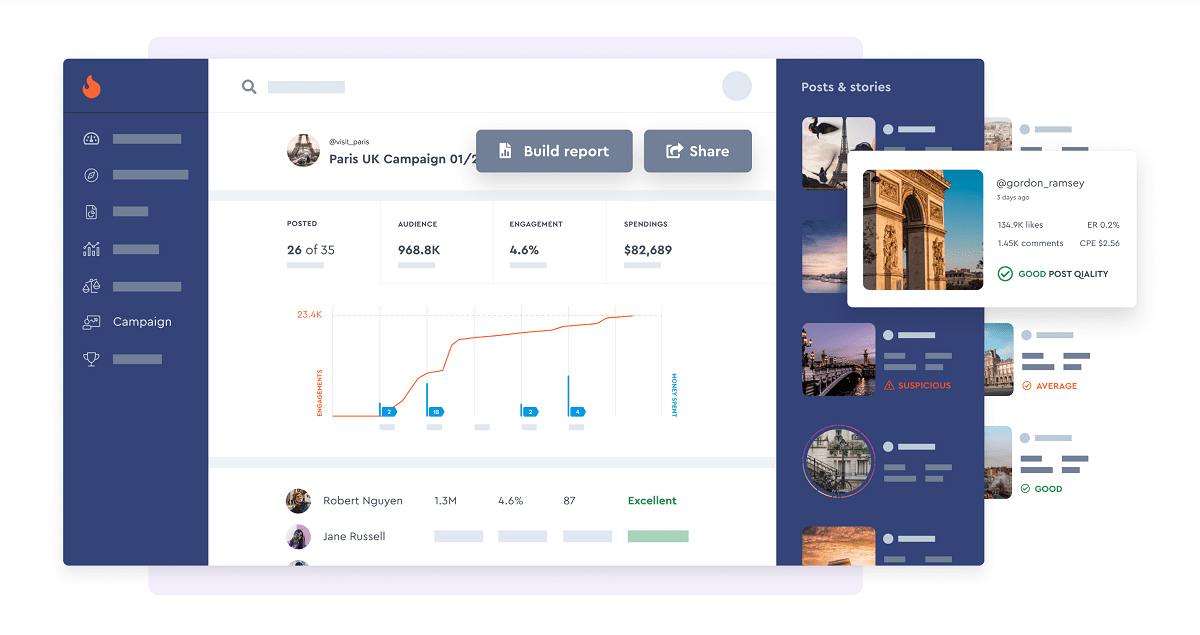
Name: Iconsquare
Concept:
Iconsquare is a scheduling tool that offers some analytics and an Instagram audit which can prove very valuable, especially to agencies or to those hoping to improve their account.
Usability Notes:
Iconsquare has a really nice layout and is very intuitive to use. The graphs and details are very detailed, and there are options to pull reports as either CSV files or as PNG images of the charts themselves. Iconsquare has clearly put a lot of effort into their user interface aside, and it's really appreciated here.
Price:
They offer a 14-day free trial of their services and packages start at just $9 per month for the starter plan.
Name: Squarelovin
Concept:
Squarelovin is another freemium tool for analytics only. It offers some interesting insights into your audience, followers, and demographics, as well as all of the key metrics on your profile activity.
Usability Notes:
Squarelovin is areally nice to use, the graphs and charts are nicely laid out with a very material-design feel, adding to the more professional vibe that Squarelovin gives off. The community interactions chart is particularly nice, displaying the best and worst times to post on Instagram to get better community interactions.
Price:
There is a relatively robust free option, and the paid options (starting from $9.90 per month) offer a wider variety of insights and the ability to add more accounts.
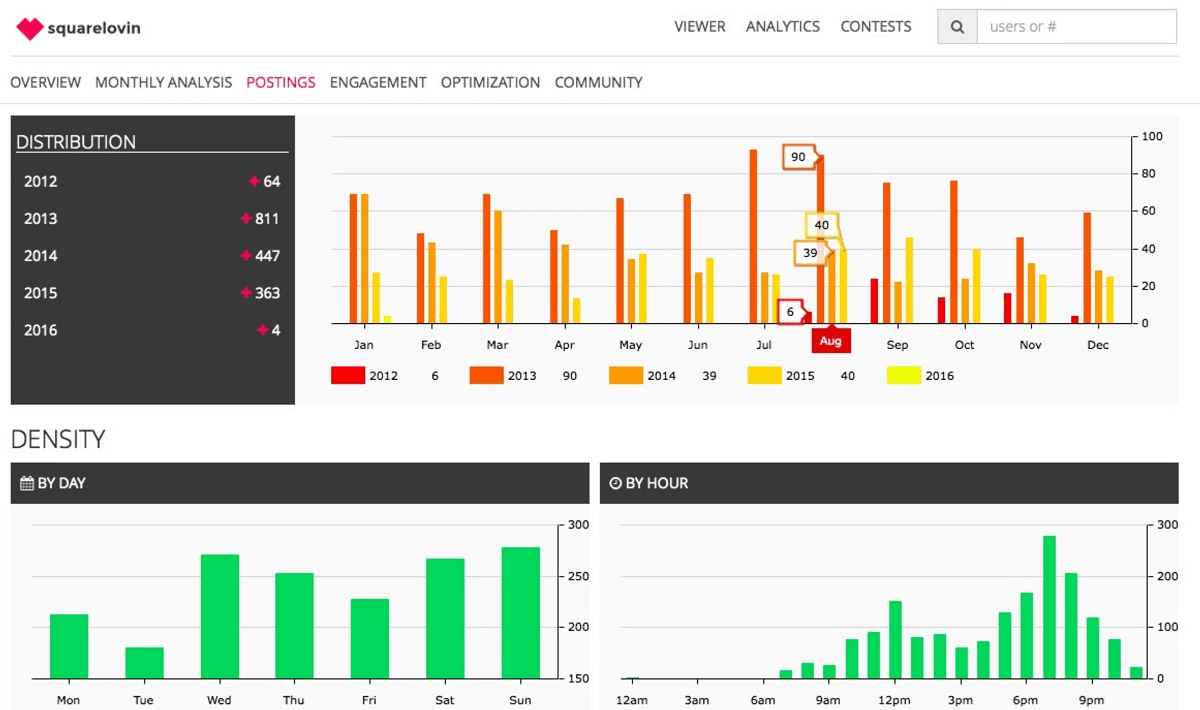
Name: Union Metrics
Concept:
Union Metrics is committed to analytics and analytics only. It's a purely data-driven analytics tool that uses Instagram's Graph API, ensuring your metrics are always accurate.
Usability Notes:
Much like the other tools on this list, Union Metric's interface is very clean very material design-based. The graphs are interactive and very clear to use. This is one of the best-looking analytics tools we've used.
Price:
The free aspect of Union Metrics allows you to do an account check-up, this is very similar to Iconsquared and Hype Auditor, meaning it's a great tool for cross-checking and taking important info from both.
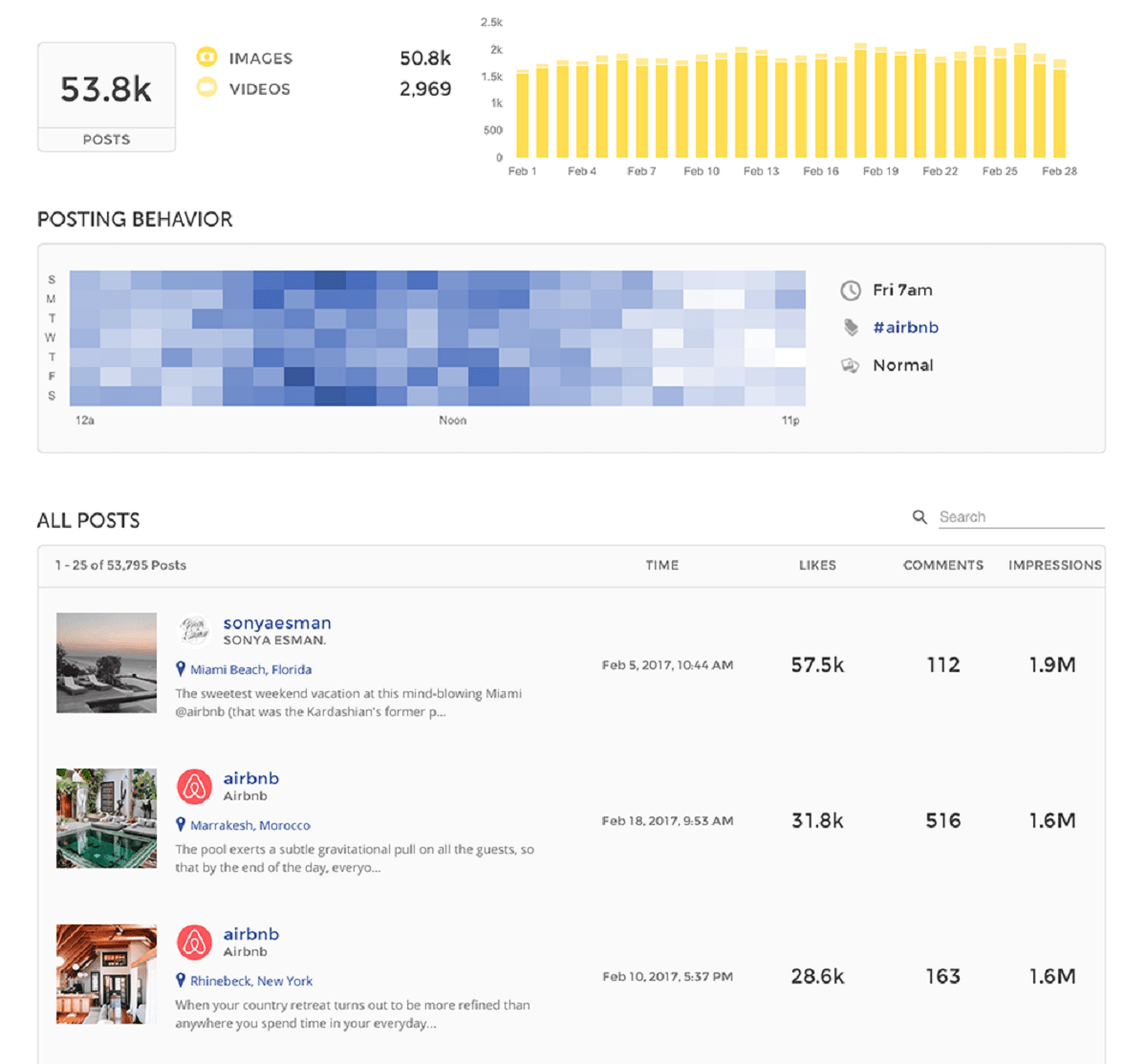
Name: Crowdfire
Concept:
A content scheduling and content curation app that integrates some good and very useful analytics into the service.
Usability Notes:
This is a really nicely designed service, with a simple colour scheme and a well-organised user interface. One of the biggest bonuses of Crowdfire is the ability to curate content, allowing users to really gain an insight into content across their industry, brilliant for marketers who are looking for a little bit of a creativity spark again.
Crowdfire's analytics side is really nice to use, and the ability to drill down into a bit more detail on each chart is really welcome here.
Price:
As with the other tools, Crowdfire has a free offering that is quite limited, only 10 scheduled posts per account and no support for a custom posting schedule, video posts, bulk uploads, or calendar view. Crowdfire's paid options start at just $7.48 per month though, so it is one of the cheapest options on our list.
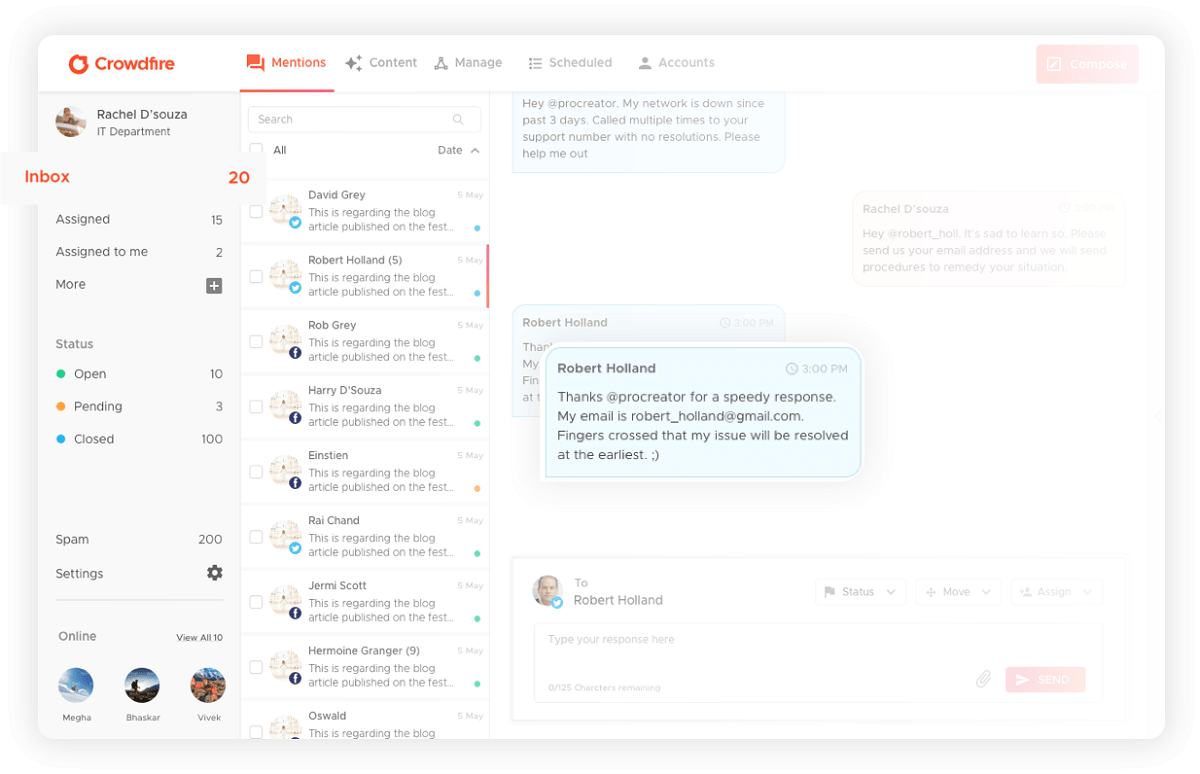
Name: Pixlee
Concept:
Pixlee is an analytics-driven tool that allows users to create some impressive and very detailed accounts. This one is used by many professional companies because of the fantastic user interface and reliability of the platform.
Usability Notes:
Another really well-designed user experience that is colour coded but definitely not too garish on the eyes! We love the strong data you can get from this tool, the machine learning and content tagging options really set this one apart.
Price:
You'll need to request a demo of this fantastic all in one platform, there is no free option and no free trial on offer. Since this platform is centred towards professionals and professional influencer marketers, the price tag is quite high, starting at $399 per month.
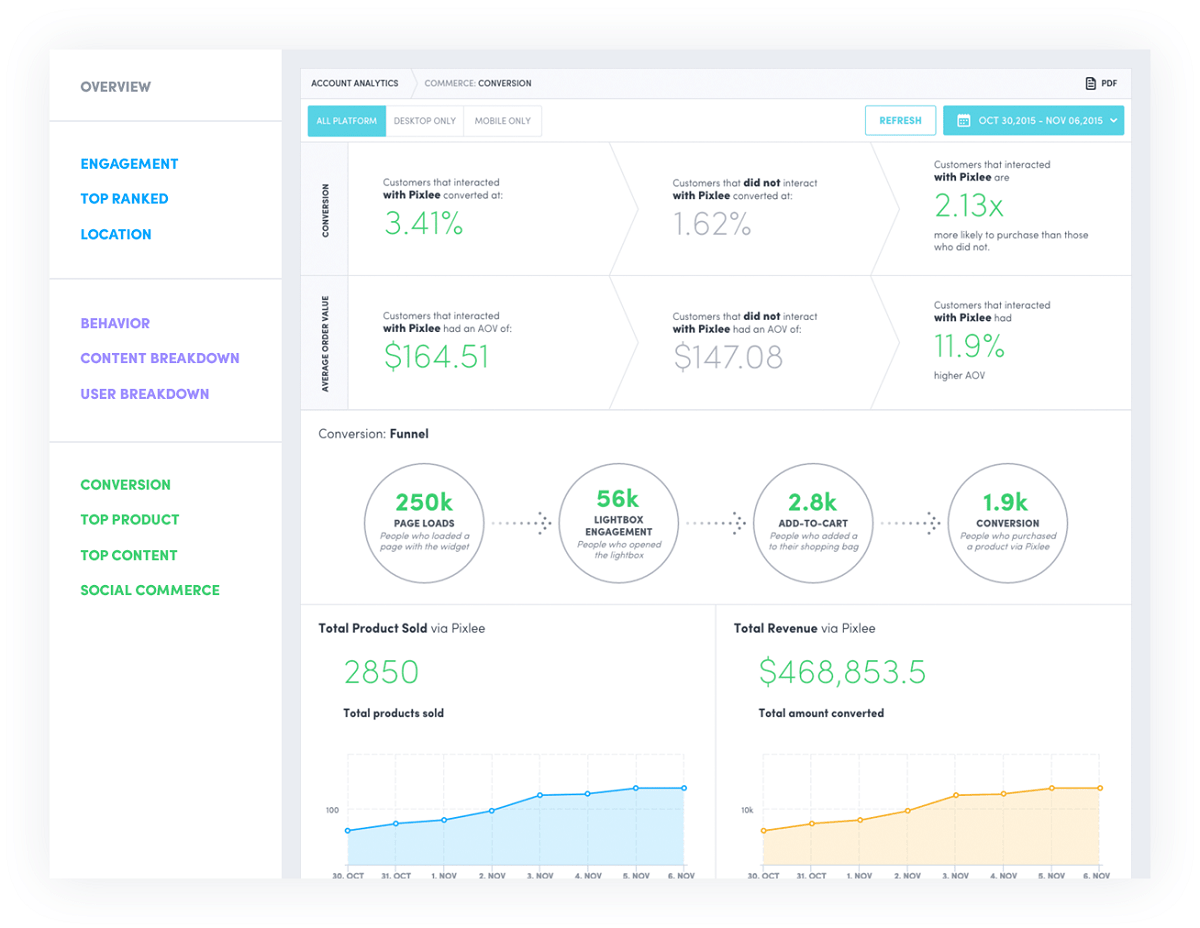
Name: Socialbakers
Concept:
This quirky platform aims to keep things simple while offering up some critical analytics for your business account.
Usability Notes:
Socialbakers isn't the most well-designed platform we've ever seen, it could definitely do with an overhaul at some point, but the information is good and really shows off the most crucial analytics in a clear and coincide way.
One of the big bonuses with Socialbakers is the ability to create a report that compares your account to a competitor account, which we think is a handy tool for discovering how you're doing and creating from benchmarks for success.
Price:
The Instagram analyse side is free, simply log in with your Instagram account. For the more impressive suite (apparently used by National Geographic, Samsung, and Heineken), there are two options, the 'essential' suite starting at $150 per month, and the complete Socialbakers Solution which is a consultation-only priced service.
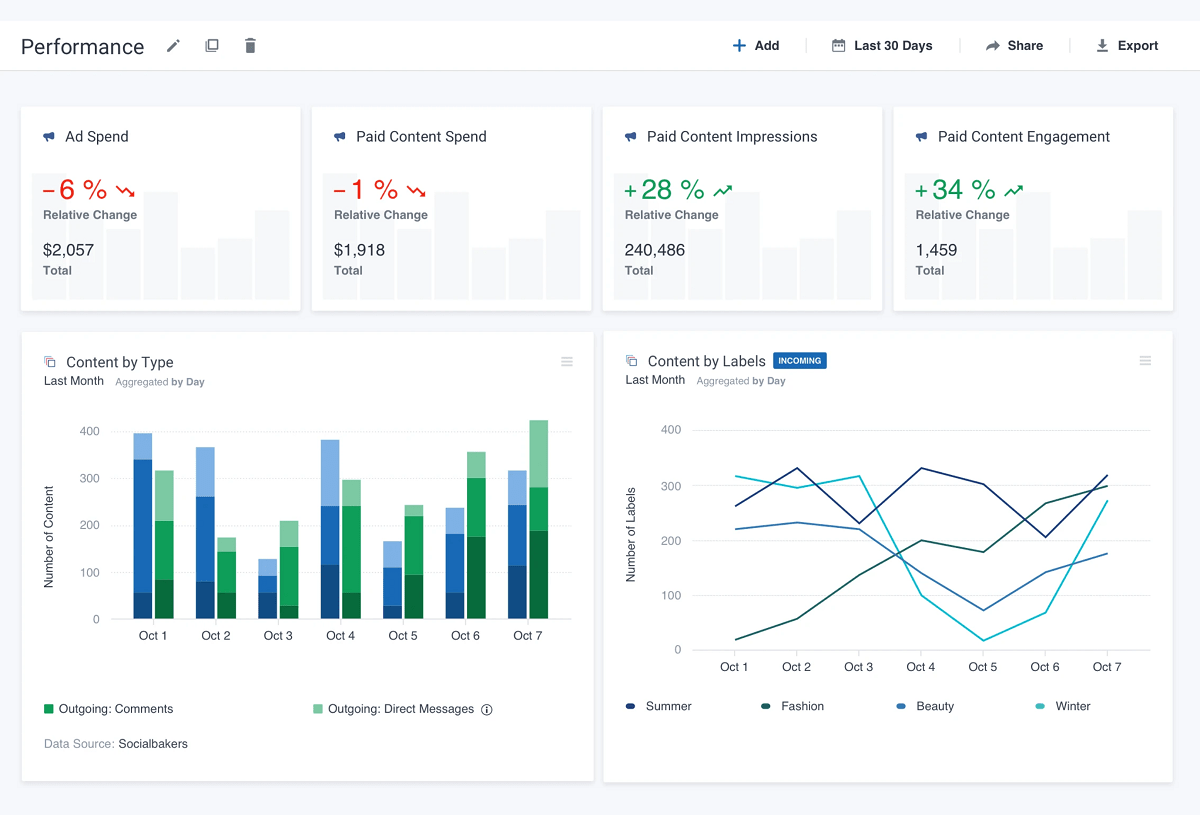
Why Instagram Analytics Are Important
By now you should have an excellent understanding of what kid f analytics are on offer, and the amount of money you'll need to be spending each month to ensure that you're getting the best out of your analytics tool, but there might still be a part of you asking why using Instagram analytics is even important at all? Surely to remain authentic online, it would be better if we just posted when we wanted to, what we wanted to and didn't care about the stats?
There is definitely an argument for ignoring the stats and "winging" it, but like many things, it's about tailoring your content to get the best performance. We're not saying that this is the only way to run your accounts, and some people really do find the idea of going into so much detail and worrying about their account this much to be stifling. Still, if you're looking to really expand your business and use Instagram as part of your marketing arsenal, analytics are essential.
Being Personal
Personal Instagram accounts are great. We'd actually suggest that if you are going to have a business account, that you run a personal account too. There are many reasons for this, but mostly it's another way for you to connect with your audience.
Sometimes, we get so caught up in the statistics, the numbers, the graphs, the likes, the comments, that it can all feel a bit overwhelming. You snap a lovely shot of your dog sleeping in an awkward position and really want to share it with your friends, but you know that it's not 'on brand' and that it might even ruin the flow of your grid, so what do you do? Keep it to yourself?
You certainly could, and there's nothing wrong with that, but why not have a personal Instagram account? Keep it private, and just interact with friends and family? This is a great way to actually get an idea of the user experience from the other side of the screen.
So many times as creators we spend hours pouring over what we should be doing, what we could be doing and, although we follow similar accounts to ours to 'scope out' the competition, there's usually not a lot of authenticity going on when we do that.
We'd suggest getting a personal account, use an alias if you want to, and really enjoy using the platform from a personal perspective, follow a few brands you like that are nothing to do with yours and see if you can get some inspiration, get involved with posts and comment like and share things you enjoy for the pure reason of personal enjoyment. We strongly feel this makes creators better at what they do and helps to remind them why they do it.
Ignore the analytics on this one, just be present and in the moment.
Being Business-Minded
From a business perspective, it's a no brainer to use Instagram analytics to drive change on your account.
You need to know when your audience is online, what they like, what they don't like, and you need to tailor your content to suit. There are some strong reasons why you should care about your Instagram analytics as a business or brand, and here are a few of them:
Posting Frequency - How often are you posting to Instagram? Is it once a day, once a week? Is it only when you have an update, and you don't really believe in 'planning' your posts? Posting too infrequently, or too frequently, will confuse your audience. They will get used to your posting schedule.
If you usually post on a Monday, Wednesday and Friday, your audience will be more likely to look out for it. If you suddenly post 20 posts in a week then nothing for a month, you've lost the momentum of your audience.
Audience Targeting - We've spoken about it so many times, your audience is not your friends or your buddies, they are your potential customers, potential leads, or potential clients. It's time to start targeting the right sort of people to get the right sort of return.
It's completely useless having a million followers if they never convert into paying customers or clients. Of course, not all of your audience will be customers or clients, and you may earn money more from sponsorship deals than direct selling, but this is also an important reason to have the right type of audience. Brands won't sponsor influencers whose audience doesn't match theirs.
Posting at the right time - We mentioned above, it's essential to make sure you are posting the right type of content, but it's equally important to make sure you're posting at the right time of day.
Instagram's analytics options do allow you to see when the best time (days/hours) is for you to post, but if you really want to make a difference where you'll need to do some manual digging to find out what will work best for you. Check out our blog post on how to know when the best time to post on Instagram is for your brand.
Those are just a few of the reasons why we think it's vital to really be on top of your Instagram analytics. There are a considerable number of factors that will go into an audience's decision to stick with you, and that's not just limited to your pure visual content either.
Have you updated your Instagram bio recently? Or are you using the most optimised hashtags for your industry and your brand? All of these are questions that you should be asking yourself frequently to stay on top of your analytics.
How Often Should I Check My Instagram Analytics?
This question is really like asking how long is a piece of string? There is no right or wrong answer. Instagram analytics come in all shapes and sizes, some are best looked at on a post-by-post basis, and others are really best when looking at as a wider-picture piece after doing a lot more data crunching.
For this reason, we would suggest that you split your analytics gathering into three distinct areas:
- Weekly Checks - This is a quick weekly round-up of how you've done over the last 7 days. Pick a day of the week to do this. Monday and Friday are usually popular days, but if you have some free time on Thursday morning, then go ahead and schedule the time in to do it then. The key here is to be consistent.
- Monthly report - this check should consist of a little bit more detail. Set some key metrics you want to check and set a proper return on investment strategy and benchmark it against previous months. Again, this is best done on a consistent day or date. Whether that's the first of every month, or the last Friday of every month, whatever works best for you. Make sure you include details on follower growth over the month, as well as information on your best performing posts across your chosen post categories, this way you can really begin to build a picture of what's working and what's not working for you and your business or brand.
- Six Monthly or Annual Reports - these meaningful reports should be done either Bi-Annually or Annually, or both. You'll want to really dive into the details here, look at your best performing content, your worst performing content, correlations between posting times, ROI, and benchmark against the key performance indicators (KPIs) that you set at the beginning of the year. Use your weekly and monthly reports to keep track and make this report gathering session a lot easier.
In Summary
Instagram has come on so much over the last 8 years, it's hard to imagine a world without it! We've seen so many accounts come and go, and others that have grown from nothing to become some of the most valuable accounts on the entire platform.
The growth of Instagram has been exponential, and it seems that every industry is booming. From automotive to tech, beauty to fitness, food to travel, everyone wants to get in on the Instagram action. Who would have guessed that in just a few years, everyone would be able to see what the top of Everest looks like by just scrolling through an app?
It's possibly due to Instagram's massive popularity that being authentic and appealing to your audience is the most important thing about being an influencer on Instagram these days and using the best Instagram analytics and the most insightful Instagram monitoring tools will really help you to keep up with what your most valuable audience want to see and hear from you.
A word of warning, though, analytics only tell one side of the picture (pun fully intended!). There are some 'classic' photos that you'll see on Instagram that are popular but display barely any creativity or authenticity. While you might privately want to get THAT shot of the Taj Mahal on your travels, be aware that it (and many photos like it) have been taken by millions of Instagrammers, be they excellent photographers or happy snappers with a smartphone. It's fine to get the same shot as everyone else, but consider if you really want to look like someone else on your brand?
What we're saying: use analytics in the right way to grow your accounts, but don't risk becoming a cliché.
What are your thoughts? We'd love to hear what you think about gaining a better insight int your own Instagram story?